Podcast: Play in new window | Download (Duration: 22:29 — 31.1MB)
Subscribe: Apple Podcasts | RSS
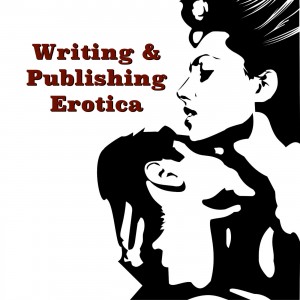
Episode 25: Formatting Your Self-Published Book in Microsoft Word and Scrivener
Welcome back to Episode TWENTY-FIVE of the Writing and Publishing Erotica Podcast. I am H. K. Kiting and I am Dean Chills and we’re your hosts for the show. This is the podcast where we talk about writing and publishing in general, and include the occasional tidbit about erotica specifically.
If you find enjoy this podcast or find it helpful then review us on iTunes. Also, check out our books at SexyFic.com
What’s your most recent release?
- H. K. Kiting: Hanging Out at the Oasis
- Dean Chills: Audio Book (Rick and Owen Get Hitched), Underwater Peril Trilogy, and Demonic Lust
Episode 25: Formatting a Book
Reader Mail:
My question has to do with formatting — specifically, how to make an attractive looking ebook after uploading a .docx file onto Amazon (or elsewhere). Quite frankly, the two books I’ve written both look like hot garbage, formatting wise. Each time I upload the .docx file into Amazon, the converted file is full of bizarre formatting errors: arbitrary paragraph indentions, words cramming together, line spacing all messed up. I initially wrote my first book with regular paragraph indentions, in size 12 Times New Roman font, with justified-aligned text. The results were a total eyesore. I re-uploaded the document after eliminating all paragraph indentions, double-spacing instead of pressing the TAB key, but even that leaves much to be desired. I seem to be the only person unable to make their .mobi files look even passable… and it is, quite frankly, a little frustrating. Do you have any advice on this? Or am I SOL?
- Henry’s Take on formatting his books
- Dean’s book formatting response:
- Other points and Writing Tools for making eBooks:
- eBook formatting vs. Print book formatting
- Word.
- Pages.
- Scrivener.
- Jutoh.
- Markdown/Text.
- Google Docs.
We really want to hear from you. If you have a comment, complaint, or topic suggestion, mail us at sexyfic@gmail.com or stop by SexyFic.com and leave a voicemail on the tab that allows you to record a message. Be sure to subscribe to the podcast on iTunes, and leave a review for the show if you like it.
